
I’m not going to lie, this week has felt weird. It started with a visit to the doctor because I’ve been feeling constantly exhausted. Time Management with ADHD is tough. She asked if I had a lot going on, and I found myself listing everything: two young kids, a full-time job, gym four times a week, family commitments, and side projects. Her response? “Yeah… you’re doing a lot.”
And for the first time in a while, I felt truly seen.
She’s running blood tests, but she also gently reminded me that the overwhelm I feel could just be life catching up with me. This hit home. Because when you’re a working parent with ADHD, you tend to forget that spinning many plates is not something the body can handle for a long period. Burnout is real.
The ADHD Productivity Loop: Paralysis, Pressure & Pinterest
I’ve been on a bit of a journey lately, rediscovering who I am, what I need, and how my brain works. I was diagnosed with ADHD last year. The biggest challenges I face are:
- Organisation
- Prioritisation
- Overwhelm
Even when I know what’s important, like paying a bill or doing admin… I sometimes avoid it. It’s frustrating. I want to do everything. I believe in big things. I have huge values. But my brain has other ideas.
Take today, for example. The kids are off on holiday soon, and I was mentally juggling:
- Packing for holiday (Shall I label everything? How many outfits will the kids need?)
- My sister’s challenges
- My dad’s recent operation
- Work deadlines
- Hair colour changes (!!) and even building a Pinterest board about it
And none of it felt simple. I ended up in full-blown mental paralysis, where everything felt impossible. I took the afternoon off, cried at lunch, then sat in a café just to regroup and figure it all out.
Because sometimes you need to step back before you can step forward.
Why I Use Todoist (Even When I Hate Using It)
Let’s be real: I have a love-hate relationship with productivity systems.
I’ve tested all sorts over the years. Notion. Trello. Sticky notes. Just winging it. But I always come back to Todoist. It’s not perfect, but it’s solid. And after lots of trial and error, I’ve developed a workflow that helps me mostly stay on top of things.
I use to-
Here’s my setup and how you can copy it:
💡 How I Use Todoist with ADHD: A Step-by-Step Setup
1. Inbox = Brain Dump Zone
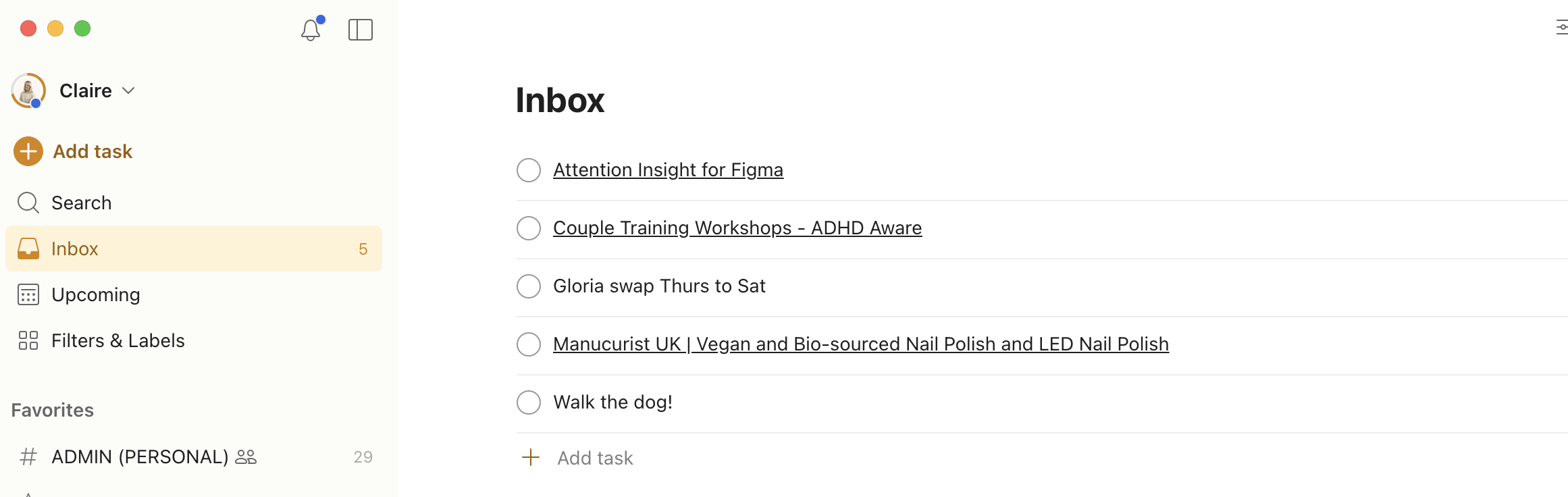
Every idea, thought, and “don’t forget to…” goes straight into the Inbox. The challenge is remembering to brain dump (yep, I said it). I sometimes do it in Notes, Notion, or even verbally to other people. But discipline helps. When I stick to Inbox dumping, I feel 10x better. You can have it as a widget on your phone and also I have it on desktop, creating a brain dumping daily habit is essential.
2. Today Filter
This custom filter is gold. I setup filters on Todoist to show me:
- Anything overdue
- Anything due today
- Anything tagged as Priority (@p1)
Why it works: It keeps my attention on what needs to happen now. Today. Not next week or tomorrow. Today only.
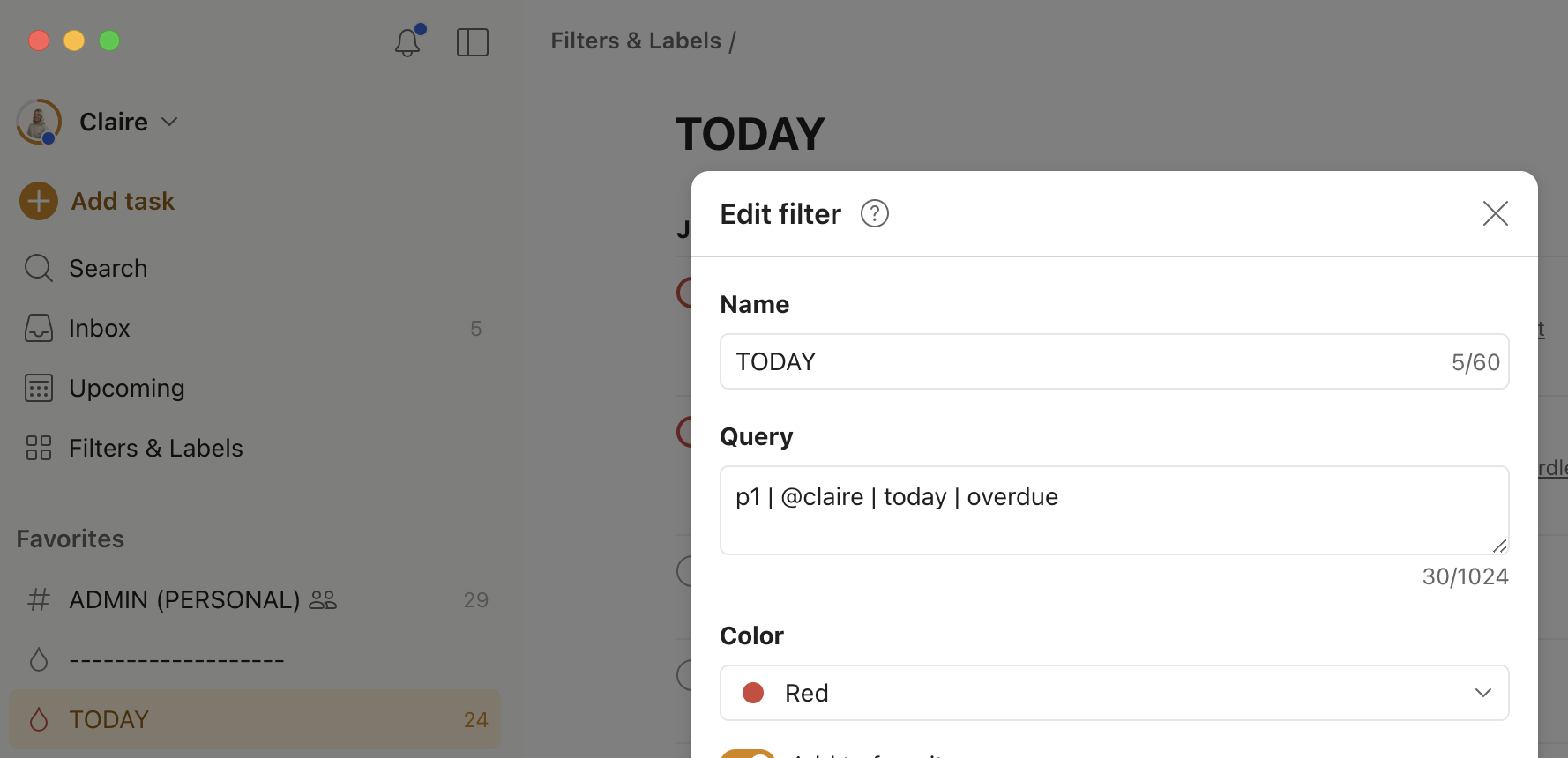
3. Labels & Filters for Sanity
When I was younger and used printed Todo lists, I used Brendon Burchard’s Productivity Planner (alot!) and I took some inspiration from this into my online system. Here are the labels I use daily, with custom filters:
@waiting: For tasks waiting on someone else. I can check in and follow up.@replying: When someone replies and I can’t respond right away.@approval: When my team tags me for a review or decision.@new-request: New design or project requests (social graphics, site updates, etc.)@next: For P2 tasks (important but not urgent). Ideal if I miraculously clear today’s list.
4. Prioritisation with P1–P2
P1= Critical. Time-bound. Real consequences if not done.P2= Still important (values, long-term goals), but not urgent.
This helps me focus on what matters now without losing sight of what matters later. I know there seems like a lot of labels, but I work with a team, so I do need to have a system and structure to my setup.
🚫 Why I Sometimes Avoid Todoist
Even with this system, there are weeks I completely avoid Todoist.
Because:
- It feels too overwhelming.
- I misjudge how long tasks take.
- Some things (like “pack for holiday”) don’t feel like tasks—they’re multi-part, and seeing them on a list adds pressure.
So I’ve started using Figjam for “thinking space” aswell as Notion.
For example:
- I’ve got a Notion doc for holiday packing, thoughts and a list.
- It lets me list ideas without Todoist counting them as “tasks.”
Only when I’m ready to act do I transfer them into Todoist. That separation helps me feel less stressed. Otherwise, my Todoist board ends up with too many tasks.
🛠 Tools I Use Alongside Todoist
- FigJam/Figma – For ideation and whiteboarding.
- Notion – For personal planning, non-actionable lists.
- Google Docs & Sheets – for Standard Operating Procedures (SOPs), writing briefs and logging KPIs etc.
- Todoist – For action-based productivity.
Do I wish Todoist had an “ideation” space or a “non-task” list area? Absolutely. Maybe one day. Until then, I’m layering tools carefully. As part of having ADHD, I get totally hooked on new products (shiney object syndrome), so I am really disciplined now and try to use what I have.
🌱 What I’m Still Working On
- Estimating task time better – So I don’t end up with 20 hours of work in a 6-hour window. Unfortunately, I have not mastered this yet, and I wish I could.
- Avoiding overload – Even the best system can feel like too much. Simplicity is the goal and I will continually refine and test ways of working until I find the best solution to this.
- Following through – I love setting up systems, but sticking to them? That’s the challenge. Discipline is HARD. Working with a team, means I do have to be consistent and use it regularly, so that accountability does help. I try to use Sundays as my goal reset for the week. Get clear on tasks, update tasks, look at what’s overdue and so on.
People often say, “You’re so organised.” But what they see is the setup. They don’t see the battle to maintain it.
And if you’re in that same space—know this: I’m with you.
✨ TL;DR: My Todoist ADHD System in One List
✅ Step 1: Brain dump everything into Inbox
✅ Step 2: Use a custom Today view (overdue, due today, P1s)
✅ Step 3: Tag tasks with helpful labels: @waiting, @replying, @approval, @new-request, @next
✅ Step 4: Prioritise with P1 (urgent) and P2 (important)
✅ Step 5: Use Notion for messy ideas and pre-task thinking
✅ Step 6: Accept that systems aren’t magic. They’re support.
How do you stay organised?
I’d love to know how you keep organised and if you use Todoist and what works for you and what doesn’t?
Love Claire xxx


